Assistive technology (AT) includes different types of solutions that can help you with your daily activities, work, and education. AT can help you live in the community, instead of a facility.
How It Helps
Assistive technology can help you do things that your disability makes difficult:
- It can help with physical tasks, like using the bathroom or getting from one place to another
- It can help with non-physical tasks, like reminding you to take your medicine
- It can help with communication
Here are a few examples of how AT can help:
- Monitoring technology, such as motion sensors, can notify people if you fall or need help with other things
- Scooters and wheelchairs help with mobility
- Hearing aids and assistive listening devices help with communication
- Screen-reading software helps blind people use computers
- Tablet computers and smartphones can be augmentative communication devices
- Personal emergency response systems (PERS) are electronic pendants or bracelets with a button to press if you fall or have an emergency; they let responders know you need help
There are many other types of AT that can help with different tasks, and new types of technology come out often.
This video, made by the PACER Center, is a great introduction to assistive technology:
The Pacer Center also has success story videos that show how AT helps people in their lives.
How to Get It
Think about what sorts of things you need help with and then look for technology that can help. Here are some resources that can help you find the right AT for you:
- The Minnesota Guide to Assistive Technology is a resource directory of AT options for education, work, and daily life.
- A System of Technology to Achieve Results (STAR) is a Minnesota program that helps people get the AT they need. STAR can help you see how to use a device and can even help you get a loaner device.
- The Pass It On Center has a directory of Minnesota organizations that promote the reuse of AT.
- The Minnesota Access to Communication Technology (MN ACT) program loans adaptive phone devices at no cost to people who have difficulty using the phone, including people who are deaf, deafblind, hard of hearing or who have a speech or physical disability.
You can also Chat with a Hub expert to get ideas about where to try AT.
What You Pay
Some assistive technology is pretty cheap. For example, a magnifying glass can help you see small things. And, if you’ve got a smartphone, low-cost apps can help with communication.
Other assistive technology can be expensive. The Minnesota Guide to Assistive Technology and A System of Technology to Achieve Results (STAR) can help you find programs that might help pay for your technology.
And, if you qualify for Medical Assistance (MA) and get help from an MA-Waiver program, it might help you:
- Figure out what AT could help you
- Learn how to use AT
- Pay for your AT
- Pay for AT repairs or maintenance
Talk to your MA-Waiver Case Manager about how your MA-Waiver program might help, or Chat with a Hub expert.
Get Help
To learn more about AT:
- Talk to your MA-Waiver case manager at your county or tribal human services office to see if it might help you with AT.
- Check out the Minnesota STAR program's Information and Assistance resources

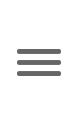



Give Feedback